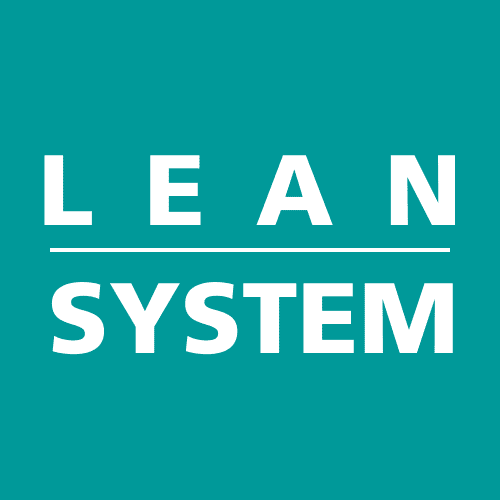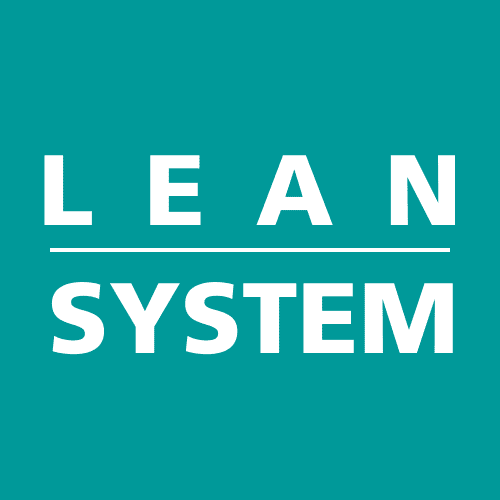What is histogram
Histogram bar graph showing the distribution of the various measurements made on a component or process. Because the height of the bar represents how frequently each particular value occurs, these are also known as frequency distributions.
A histogram is a graphical representation of data that shows the frequency or number of observations within a given range of values called as bins. It is a bar chart with the x-axis representing the range of values and the y-axis representing the frequency of observations.
Histograms are used to visualize the distribution of a dataset and to identify patterns and trends. They are useful for understanding the characteristics of a dataset, such as the center, spread, and shape of the distribution.
To create a histogram, you first need to decide on the bin size, which is the range of values represented by each bar on the chart. You then count the number of observations that fall within each bin and plot the data on the chart. The height of each bar represents the frequency of observations within that bin.
Histograms are commonly used in statistical analysis, data visualization, and quality control to understand the characteristics of a dataset and to identify problems or trends. They are an effective way to visually represent large amounts of data and to highlight patterns and trends that might not be immediately apparent from a list of raw data
How to use Histogram
Procedure to implement HistogramHere is a step-by-step procedure for implementing a histogram:
- Collect the data that you want to plot in the histogram. This can be a list or array of values.
- Determine the number of bins that you want to use in the histogram. Bins are the intervals into which the data is sorted. A larger number of bins will give a more detailed picture of the distribution, but too many bins can make the histogram cluttered and hard to interpret.
- Divide the range of the data into the desired number of bins. For example, if the data ranges from 0 to 100 and you want to use 10 bins, each bin will be 10 units wide (100/10 = 10).
- Count the number of data points that fall into each bin.
- Plot the histogram. On the x-axis, plot the bins (intervals) and on the y-axis, plot the frequency (number of data points) for each bin.
Why histogram is used.
- Facilitates the rapid visualization of the center, variation (spread), and form of the distribution of measurements.
- To look for patterns in the data.
- Offers hints for lowering variety and problem-solving factors for bettering goods or procedures.
- To check for consistency in a quality characteristic’s output.
- To visually depict the relationship between the process’s capacity and the technical requirements.
- To determine visually if a group of measurements is normally distributed
Advantages of Histogram
There are several advantages to using histograms:
- Histograms are a good visual tool for understanding the distribution of a dataset. They provide a quick way to see the shape of the data, the range of values, and any outliers.
- Histograms can be useful for identifying patterns in data. For example, a histogram might show that a dataset is skewed to the left or right, or that it has a bimodal distribution.
- Histograms can be used to compare multiple datasets. By creating histograms for each dataset and plotting them on the same chart, you can easily see how the datasets differ from each other.
- Histograms can be used to identify relationships between variables. For example, you might use a histogram to explore the relationship between income and education level.
- Histograms are easy to create and interpret, even for people with limited statistical knowledge. They provide a straightforward way to visualize and understand data.
Disadvantages / Challenges for Histogram
There are also some challenges and limitations to using histograms:
- The choice of bin size can affect the shape of the histogram and the conclusions that can be drawn from it. If the bins are too small, the histogram can appear cluttered and difficult to interpret. If the bins are too large, important details of the distribution might be lost.
- Histograms are sensitive to the underlying data. A small change in the data can result in a significantly different histogram, which can be misleading.
- Histograms are only appropriate for continuous data, such as measurements or quantities. They are not suitable for categorical data, such as names or labels.
- Histograms can be misleading if the sample size is small or if the data is not representative of the population. In these cases, the histogram may not accurately reflect the true distribution of the data.
- Histograms do not show the exact values of the data points. They only show the frequency of data within a given range, so it is not possible to determine the exact value of a data point from the histogram.
Tools used for Histogram
There are many tools that you can use to create histograms. Some popular options include:
- Microsoft Excel: Excel has a built-in histogram tool that allows you to create a histogram from a dataset in a spreadsheet.
- R: R is a programming language and software environment for statistical computing and graphics. It has a wide range of functions for creating and customizing histograms.
- Python: Python is a popular programming language that has several libraries for creating histograms, such as matplotlib and seaborn.
- SPSS: SPSS (Statistical Package for the Social Sciences) is a software package for analyzing and manipulating data. It has a histogram tool that allows you to create and customize histograms.
- SAS: SAS (Statistical Analysis System) is a software suite for data management and statistical analysis. It has a histogram procedure that allows you to create histograms and customize their appearance.
- Minitab: Minitab is a statistical software package that has a histogram tool for creating and customizing histograms.
- Online histogram tools: There are also several online tools that allow you to create histograms without installing any software. Examples include Datawrapper and ChartGo.
Examples for histogram
Here are some examples of situations where histograms might be used:
- Analyzing test scores: A teacher might create a histogram of test scores to see the distribution of scores and identify any areas where students are struggling.
- Examining income data: An economist might create a histogram of income data to understand the distribution of incomes in a certain population.
- Analyzing customer data: A company might create a histogram of customer data (such as age, gender, location, etc.) to understand its customer base and identify any trends.
- Examining stock prices: An investor might create a histogram of stock prices to understand the distribution of prices and identify any patterns or trends.
- Analyzing the distribution of disease: A public health researcher might create a histogram of the prevalence of a disease in a certain population to understand how the disease is distributed and identify any risk factors.
- Analyzing website traffic: A web analyst might create a histogram of website traffic data to understand the distribution of traffic and identify any trends or patterns